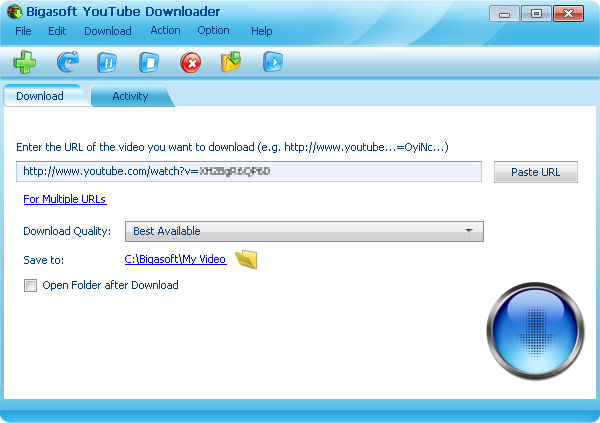Full Review
CyberLink Power2Go 7 is advertised as the world’s easiest data and music burning software program. A strong claim that we wanted to test.
Setup
The install program required minimal user intervention, just the usual terms approval. When the install is complete a ReadMe file is displayed with clear information covering a program overview, what’s new in this edition, a version comparison and information about software registration and installation support.
Disc burning
When you open the program there’s a great welcome / new project menu that gives easy one click access to all the main tasks you may wish to perform.
There are options for:
- Data Disc (CD, DVD, Blu-ray)
- Music Disc (Audio CD, WMA CD, MP3 CD, WMA DVD, MP3 DVD)
- Video Disc (Video CD/VCD, DVD-Video, Burn DVD folder)
- Copy Disc (Copy Disc, Save Disc Image, Burn Disc Image)
- Mixed Disc (CD Extra, Mixed Mode CD)
- Disc Utilities (Erase Disc, Rip Audio, Audio Convertor)
- Photo Gallery Disc (CD, DVD, Blu-ray)
Each option has clear information alongside it to help you decide which one is right for you. Power2Go 7 also supports BDXL which allows you to burn up to 128GB (4 layers) on a single Blu-ray disc.
Once you’ve clicked on your chosen option, for example you might want a DVD Data Disc, you get a clear program window pane layout with your local PC folder list at the top and the disc details at the bottom. You can then use simple drag-and-drop methodology to select the files you wish to be written to the new disc. There are clear indicators showing you how much space is still available on the disc and a nice big ‘Burn now’ button for when you’re ready to write your disc.
Via the Settings menu you can configure the disc. For instance you can select the File System to use (ISO9660/Joilet, UDF 1.5, UDF 2.0 – the default, UDF 2.5), whether to make it an auto-run disc, and change the disc icon (to personalize your disc). There are also options regarding your chosen Burner, Write Speed, Number of copies etc.
When creating a Video Disc your program window splits into 2 areas (left and right). The area on the left is for selecting your video content, your menu preferences including menu structure (with a selection of templates available), and your disc preferences (including recording format and proportions, video encoding format and quality, audio encoding format and channels, and TV format – NTSC or PAL).
The area on the right covers video preview as well as option to add background music and determine the first video to play and playback mode (via a nice a nice process illustration).
Security
CyberLink Power2Go 7 offers up to 256 bit encryption. Before burning a disc you can select to make a secure area and choose whether to use 128 bit or 256 bit encryption. This is available via a nice simple icon in line with the rest of the program.
Features
Desktop Gadget - this allows you to burn files right off your desktop if you're in a hurry, though doesn't have the options of the full program.
Video Authoring with Menus - with the video disc authoring tool you can add a pro-style menu to your discs, with lots of free user generated menu templates available.
Disc Image Viewer - allows you to see what's in an .ISO image file and extract folders and individual files without having to burn the disc first.
Audio ripping and editing - this makes it easy to copy or extract a song directly from a CD or Video to MP3, WMA or WAV files. In addition there is a WaveEditor so you can edit any appropriate ripped audio before re-saving it.
Photo Gallery - you can use this utility to create an interactive slideshow, in original HD quality where available which allows you to zoom in to see the details. You can also add text and web links to give this more scope than just for personal use.
Ease of use
This software has been really well designed. From the initial welcome / new project screen everything is really clear and intuitive to use, with good use of graphic buttons and icons to make even the more complex tasks seem simple.
Help & support
CyberLink has a comprehensive customer support section on their website, which includes all aspects of Power2Go 7. There is a purchase FAQ and customer support to cover purchasing queries. A knowledge base and an active forum for self- support, along with support tickets (which need free registration) and if you can’t wait then a telephone support package is available for purchase. Free updates are also downloadable via the website, covering program updates, language kits and user guides.
Overall
CyberLink Power2Go 7 lives up to it’s billing as the easiest burning software out there. The user interface was the best of those tested and novices would find it a breeze to use. But it’s not just a pretty face as it supports a great range of disc options so advanced users will also find it satisfies the majority of their needs.





.jpg)